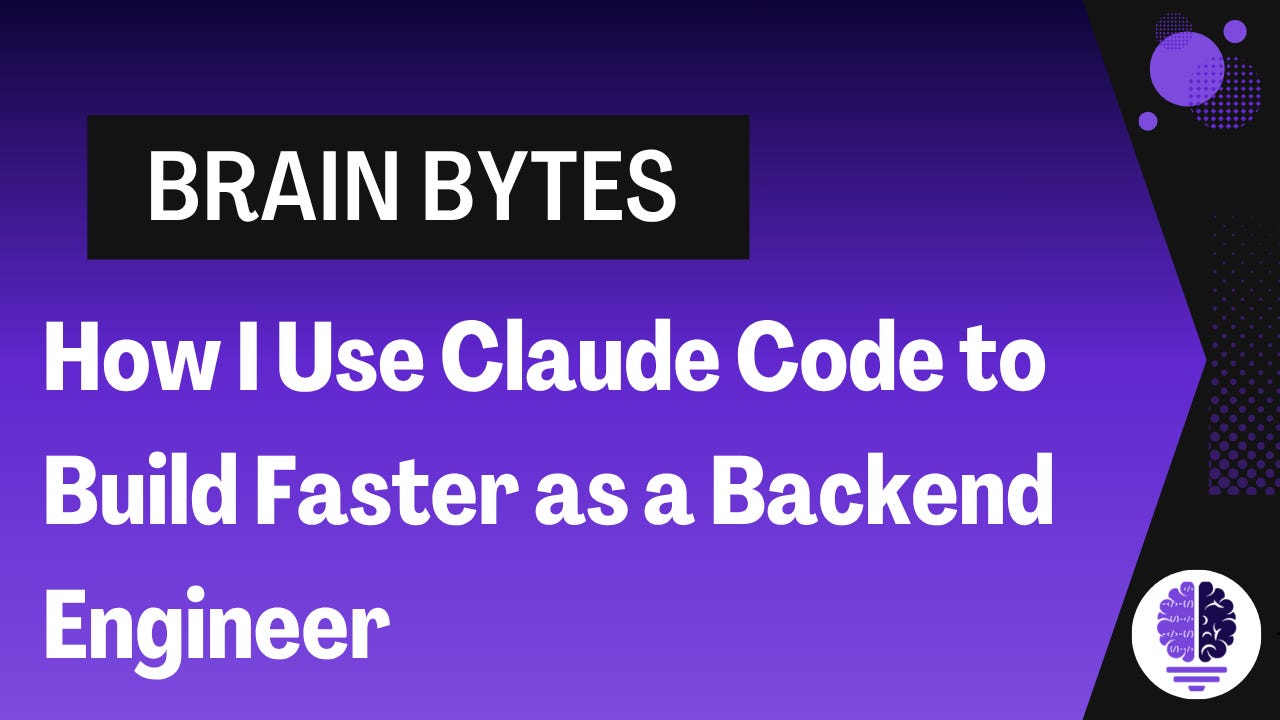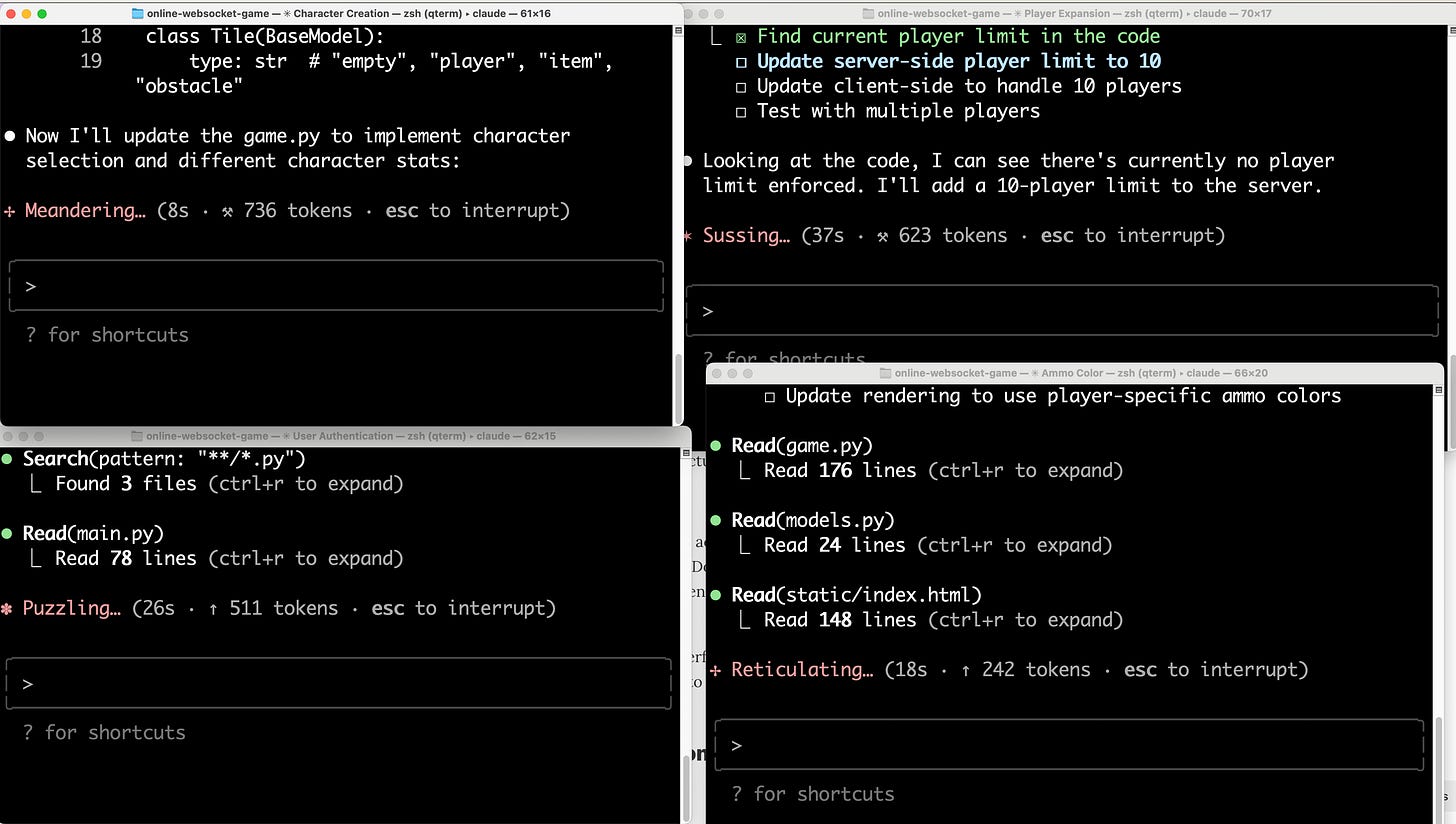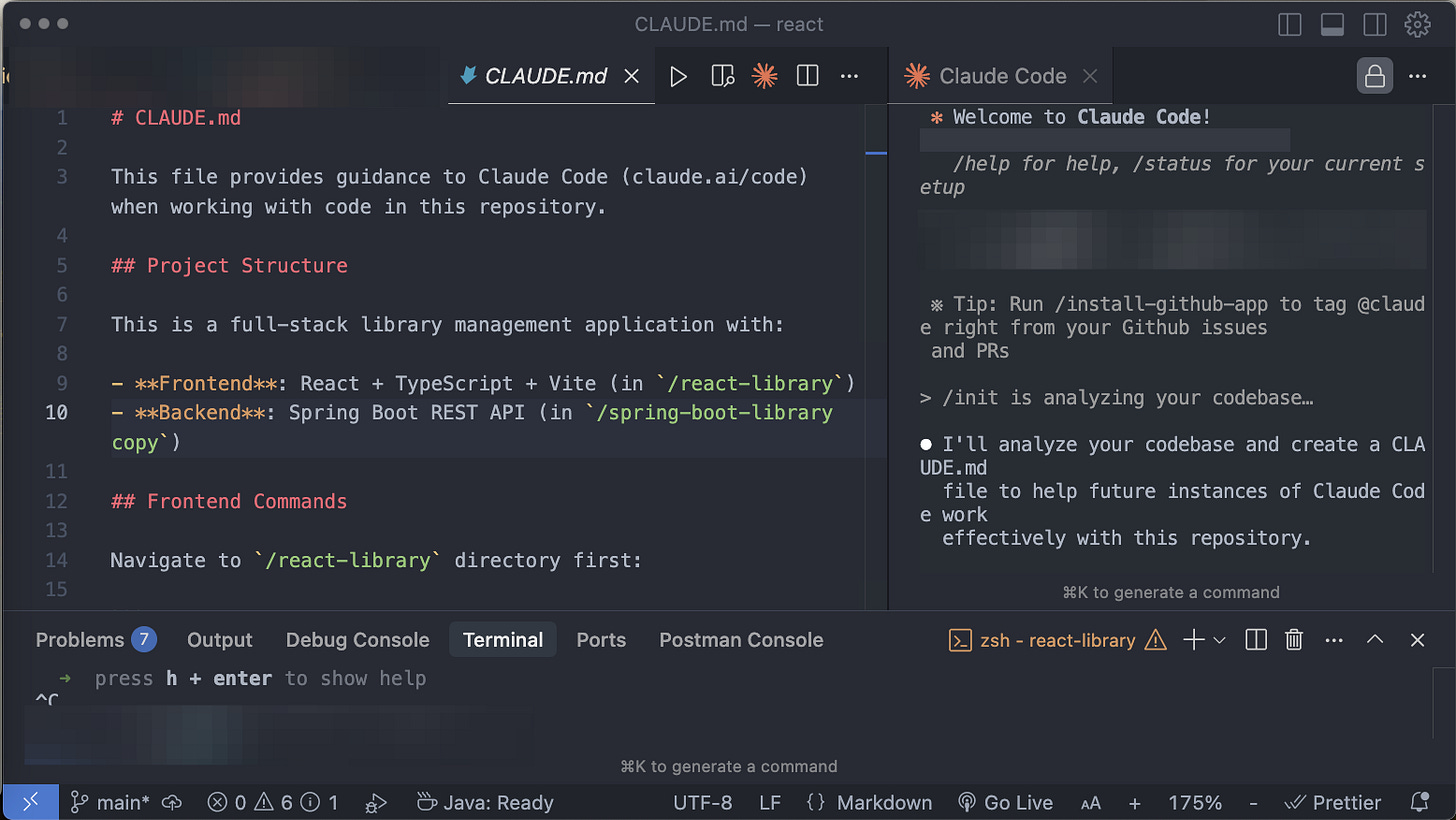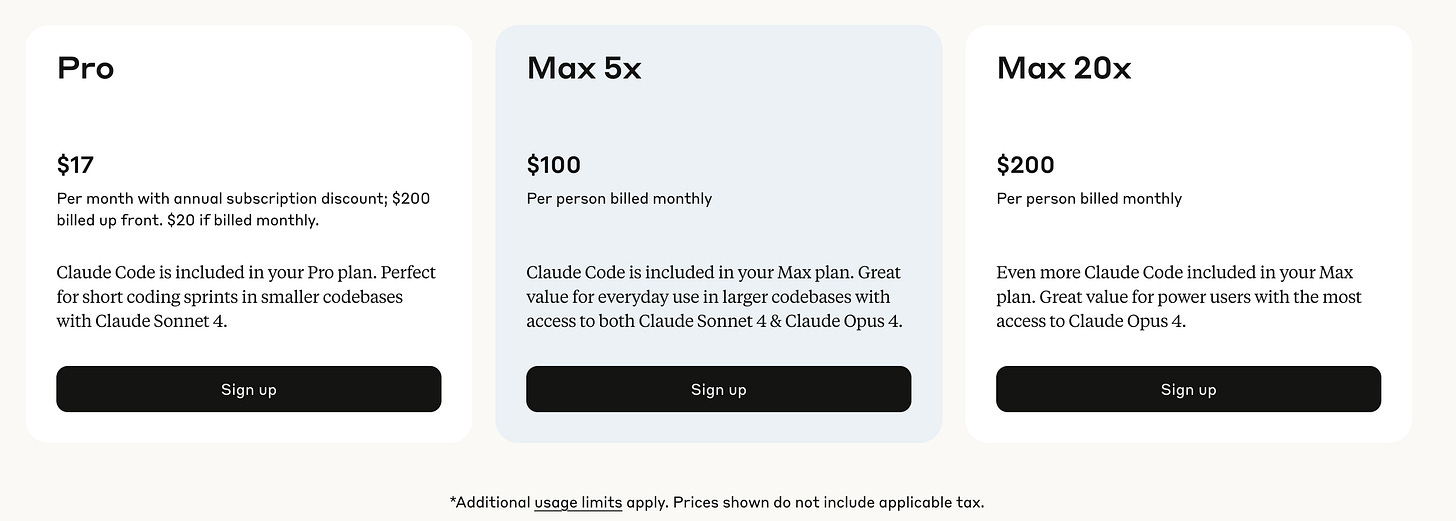How I Use Claude Code to Build Faster as a Backend Engineer
Claude Code has changed my workflow
Welcome to Brain Bytes. Each week, I send out an essay that helps backend developers grow within their craft by expanding their knowledge of applied AI, either by learning how to accelerate their workflow or by implementing AI within their applications.
When I first encountered Claude Code, an AI assistant optimized for developers, I was cautious.
Could this tool genuinely accelerate my backend development, or was it another overly ambitious claim, also known as "AI Hype"?
Well, I have now used it for 30 days straight, and I can't imagine not having it.
In this blog I will share the current Claude Code’s pricing and my favorite features that makes it worth it for me.
This is NOT a sponsored post, this is me simply trying out a tool and sharing.
1. Terminal is actually awesome
One of the most significant advantages of Claude Code is that it runs right in your terminal. At first, I thought this was just a quirky design choice, but now I realize it's actually brilliant.
(Here is an example of a small game I am building. I have multiple instances of Claude Code all running at the same time, in different branches.)
Since Claude Code is a CLI tool, it plays nicely with everything else in my development workflow.
I can pipe data into it from other commands, chain it with my existing scripts, and run multiple instances at once. It's not some isolated app, it's part of my actual development environment.
Ok, but are there any other benefits of it running in the terminal?
Fair question.
Claude Code works anywhere I can access a command line.
Whether I'm SSH'd into a server or working in a Docker container, Claude Code is always available. No need to switch between different interfaces or lose my workflow momentum. No matter what, if you have terminal access you can start up Claude Code.
But here's where it gets really powerful … you can add the Claude Code extension to VSCode and turn it into a full AI code editor (like Cursor, Windsurf, or Kiro).
2. Leveraging the /init Command
One of the coolest things I discovered about Claude Code was the /init command.
When I'm working in a new folder or want to set up an existing project to work better with Claude Code, I type /init and let it do its thing.
Instead of giving me some generic template, /init looks around my project first. It checks out my files, folder setup, and existing code. Then it creates a custom CLAUDE.md file based on what it finds.
I like to think of the CLAUDE.md file as rules for Claude Code.
Every conversation automatically loads this file, so Claude always remembers my project details and coding style. No more explaining the same stuff every time.
This saves me tons of time. Instead of spending minutes explaining my project at the start of each session, I can jump straight into coding.
I use /init on every new project now.
3. Claude Code + MCPs
One thing that really opened up new possibilities for me was learning that Claude Code works with MCPs (Model Context Protocols). This basically means I can connect Claude Code to all sorts of external tools and services.
The setup is pretty straightforward. Claude Code can act as both an MCP client (connecting to other services) and an MCP server (letting other tools connect to it). This means I can build some really powerful workflows.
One of my favorite setups is connecting Claude Code to Canva through an MCP.
Now, when I need social media images for my blog posts, I can ask Claude to create them directly in Canva following my Canva project's flow. Instead of switching between apps and manually designing graphics, Claude handles the whole process.
It's amazing for keeping my content creation workflow smooth.
There are tons of MCP servers out there now, and more companies are building them all the time. It's like having a whole ecosystem of tools that Claude Code can tap into whenever it needs them.
Now it’s time for pricing
I'm not going to sugarcoat it … Claude Code can get expensive if you're paying per token.
In just three days of heavy use, I burned through about $80 worth of tokens.
The pricing is by usage (most expensive), Max 20x ($200), Max 5x ($100) and Pro ($17). I can’t image the Pro gets you very much usage as I sometimes run out of Opus within an hour with Max.
The cost is the most common complaint I hear about Claude Code, and it's totally valid.
The pricing makes way more sense when you compare it to what you're actually getting. It's using Claude Sonnet (or Opus), which is a much more powerful model that can understand entire codebases and reason through complex problems.
When I stack it up against other AI coding tools, the value becomes clearer. Sure, other models and editors are cheaper for autocomplete, but Claude Code can take in my entire project's context and make *correct* improvements.
I use *correct* because just like any other model, it can hallucinate.
The game changer for me was upgrading to Claude Max at $100/month. Suddenly, Claude Code usage is bundled in, and I don't have to worry about token costs anymore.
There's also a $200 plan with even higher limits that lets you use Opus longer. After doing the math on my usage patterns, the $100 plan pays for itself quickly. I'll probably upgrade to the $200/m MAX in the near future.
Bottom Line
After 30 days of using Claude Code daily, I can honestly say it's changed how I approach development.
Sure, it's not perfect and the pricing can sting, but the productivity gains are real.
Cheers friends,
Eric Roby
Find me online:
LinkedIn / YouTube / Threads
If you enjoyed this read, please share with one person or restack it. This is the absolute best compliment I could receive.