VS Code vs Kiro vs Cursor: The Best Code Editor for Backend Engineers (2025)
After 8 months of building APIs with AI, here's what actually works
Welcome to Brain Bytes. Each week, I send out an essay that helps backend developers grow within their craft by expanding their knowledge of applied AI, either by learning how to accelerate their workflow or by implementing AI within their applications.
When I started my backend engineering career 10 years ago, choosing a code editor was simple: VS Code, JetBrains, or nothing.
Fast forward to 2025 (not including JetBrains), and I'm juggling VS Code with two separate forks trying to figure out which is actually best.
Over the past 8 months, I've shipped production APIs using Cursor, improved legacy systems in VS Code, and experimented with Amazon's new Kiro on enterprise projects.
Here's my honest take on what makes each editor unique and which one I am using most often.
What Makes Each Editor Different
Before diving into my experience, let's understand what fundamentally sets these three apart:
Cursor prioritizes ease of use and getting started quickly. You can select different AI models (Claude, GPT-4, etc.) and have a powerful agent mode that feels really well built inside the editor.
VS Code remains the original code editor everyone loves. While Copilot isn't the best AI assistant, you can supercharge it by attaching Claude Code or any other AI coding assistant through the terminal.
Kiro is the new guy on the block with a completely different approach. Instead of jumping straight into code, it follows a structured "spec-driven" workflow that breaks your requests into requirements, design, and tasks before writing a single line of code.
Let me walk you through my actual experience with each one, starting with the editor that completely changed how I think about AI-assisted development.
My Cursor Journey
I was drawn to Cursor because of how simple it was to get started.
No complex setup, no wrestling with extensions, download, connect your AI model of choice, and start coding.
The model selection was great. Depending on what I'm building, I can switch between Claude for complex reasoning, GPT-4 for general coding, or even use multiple models in the same session.
Cursor's team made an agent flow. It started off fairly rough but has gotten significantly better over time.
Cost reality: Starting is cheap, you can use your own API keys and pay only for what you use. Alternatively, you can opt for the $20/month Pro plan or the $200 Ultra plan. Truthfully, I have only gotten the $20 plan, and I will explain why in a bit.
What makes Cursor unique: The chat interface is integrated directly into VS Code. Really clean and handy to use. Cursor changed the way I use LLMs for coding applications.
VS Code: Fighting Back
As I fell in love with Cursor, something interesting happened with VS Code. The ecosystem started catching up fast.
VS Code conquered the development world for good reasons. It's fast, reliable, and has an extension for literally everything.
I've been using it since 2021 for backend development (Python), and it's where I learned Docker and built some amazing apps.
If you had asked me a year ago, I would have said Cursor has a big upper hand, even though they are a fork. You can select any model you want, while CoPilot felt a little behind.
Cline (formerly Claude Dev) and Roo were the extensions that bridged the gap between VS Code and Cursor. These tools were full AI agents that can modify multiple files, run terminal commands, and understand your entire project context. Pretty much Cursor's selling point.
With Cline installed, I can have the same natural language conversations I get in Cursor, but inside the VS Code environment I already know.
The cost factor is huge here. While Cursor charges $20/month, GitHub Copilot is only $10/month for individuals.
When you add Cline or Roo using your own Claude API key, you're getting Cursor-level functionality, or better, at a fraction of the cost.
Kiro: Amazon's Different Bet
Just when I thought the AI editor space was settled between Cursor and enhanced VS Code, Amazon dropped Kiro with a completely different philosophy.
Amazon's Kiro represents an entirely different philosophy, yet it also shares some similarities.
They use something called "spec-driven development". I was curious if this "spec-driven development" approach could handle my backend requirements.
The Spec System is what makes Kiro different. When I tell it to build something, it doesn't immediately start coding. Instead, it creates three structured markdown files:
Requirements: What the system needs to do
Design: How it should be architected
Tasks: Specific implementation steps
At first, this felt slow compared to Cursor and VS Code's immediate gratification.
However, while working on a payment processing service, I realized that this does have value.
Kiro forced me to think through edge cases, security requirements, and integration points before writing code.
Kiro has two different formats:
Steering Documents are Kiro's version of the project context. Instead of hoping the AI remembers your tech stack and coding patterns, you explicitly document your project structure, preferred frameworks, and architectural decisions.
Hooks automate workflow tasks triggered by IDE events. When I create a new API endpoint, Kiro automatically updates the OpenAPI documentation, adds basic tests, and even updates the README.
However, I couldn't help how Claude Code would take this information. Would I get better results if I used Claude Code to replicate the same process and had subagents running?
I am curious to see how Kiro changes over the next few months and years. I believe it has a lot of potential and the development team can keep making it better.
The Honest Verdict
After 8 months of real production work with all three, here's where I landed.
There's no single "best" editor for backend engineers in 2025. Each serves different philosophies and needs.
My current workflow: I'm currently running Cursor with the $20/month plan (bought a year subscription) combined with Claude Code ($100/m) as my terminal editor.
This setup gives me the best of both worlds, I use Cursor's embedded models for simple questions about my codebase that don't need heavy reasoning, saving my Claude Code tokens for the actual complex development work where I need the most powerful AI assistance.
It's the perfect balance.
Quick codebase questions get handled instantly without burning through expensive tokens, while the real architectural decisions and complex implementations get the full power of Claude Code.
Cheers friends,
Eric Roby
Find me online:
LinkedIn / YouTube / Threads
If you enjoyed this read, please share with one person or restack it. This is the absolute best compliment I could receive.


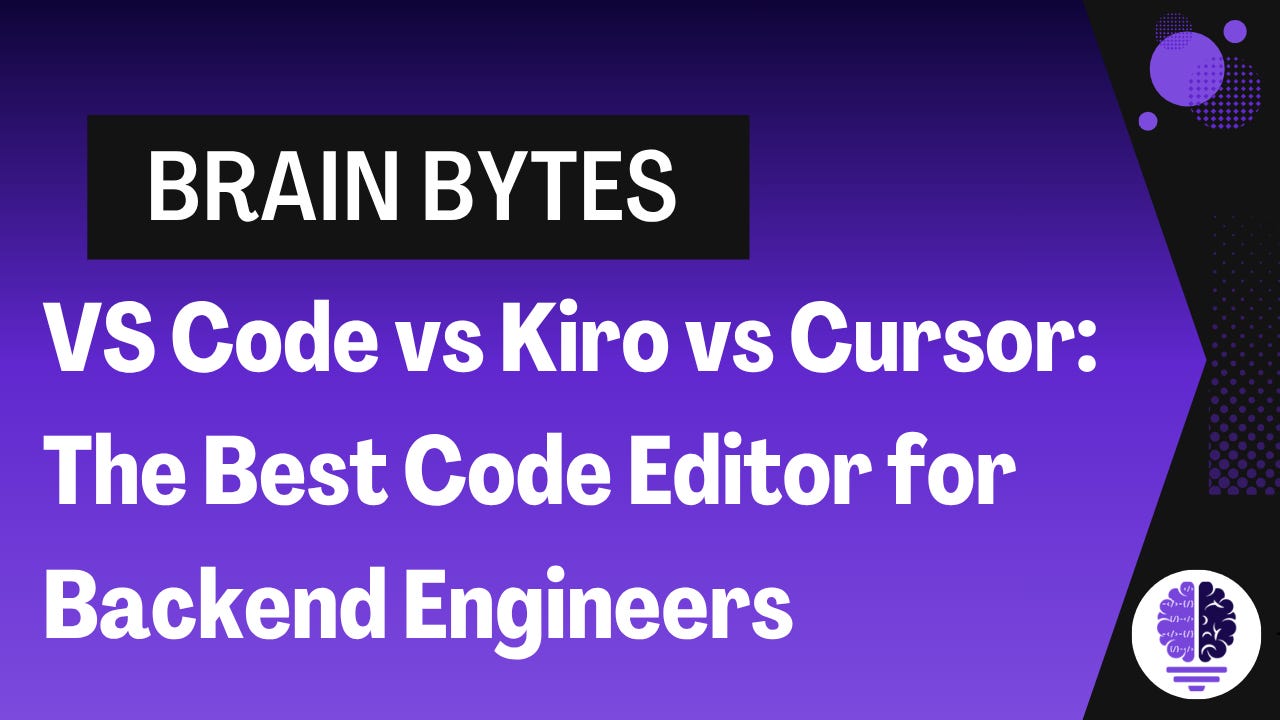

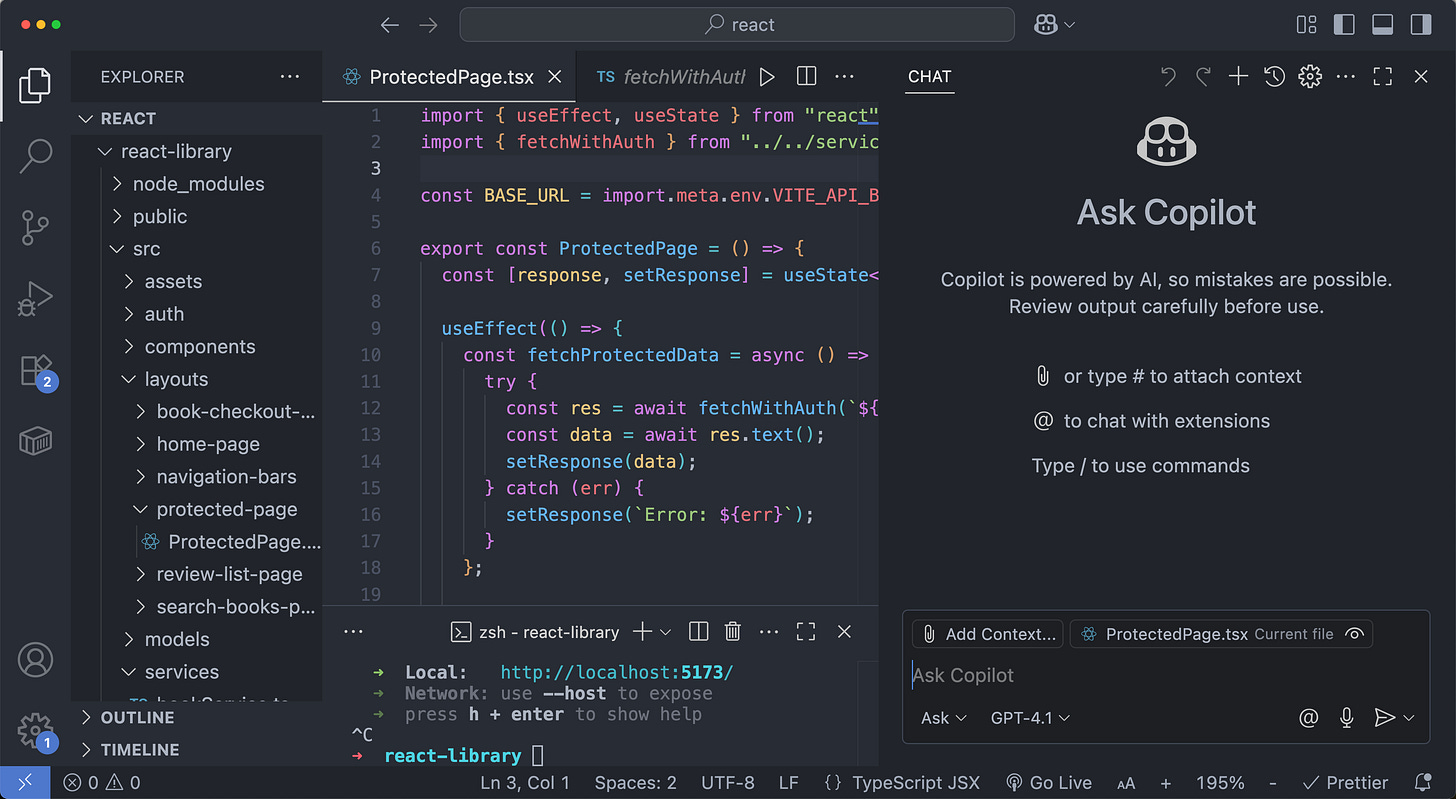
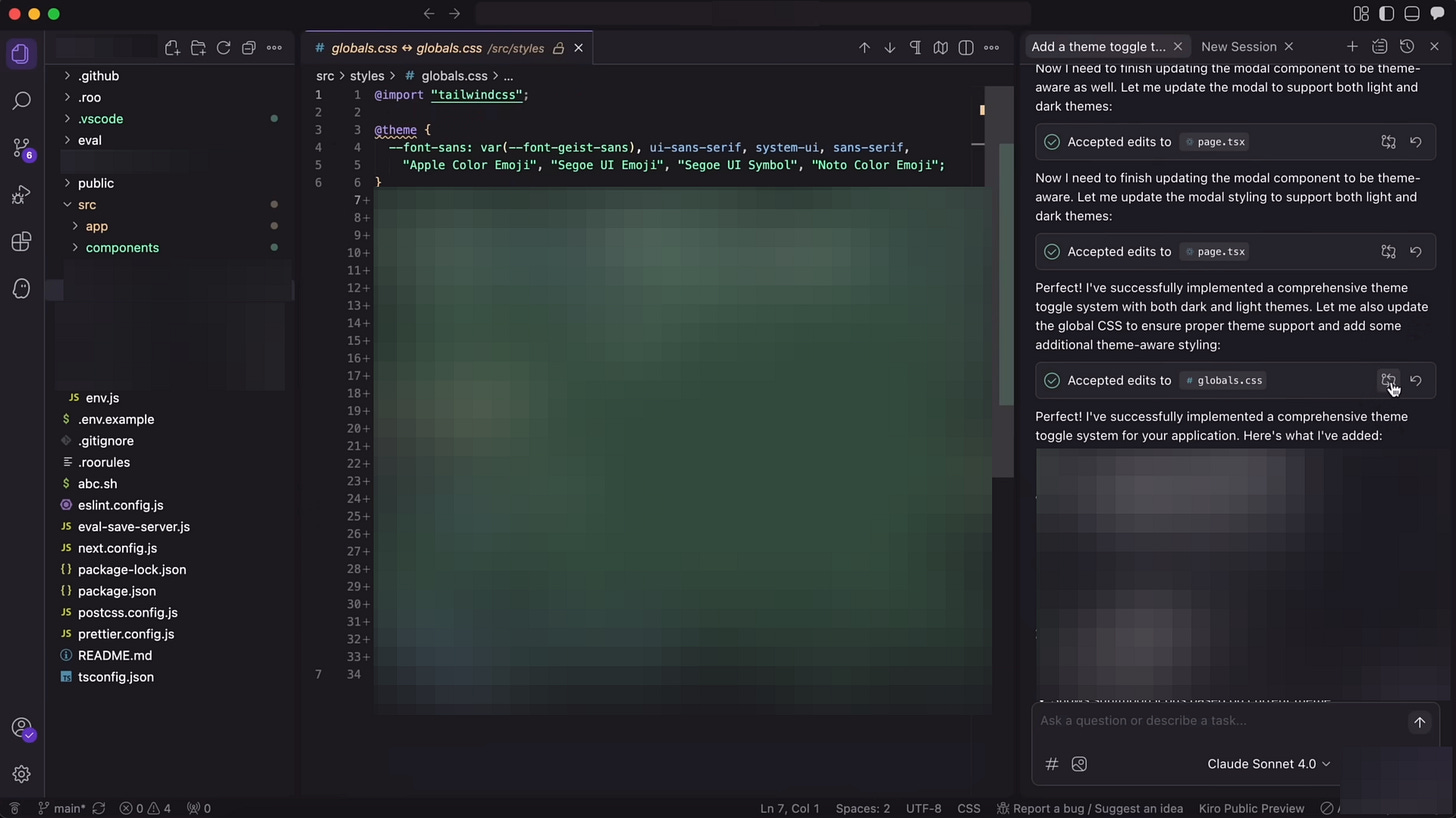

At no point did you really compare them with actual tasks or provide your reasoning as to why you chose one over the other. This post felt disjointed and I didn't get a lot out of it.